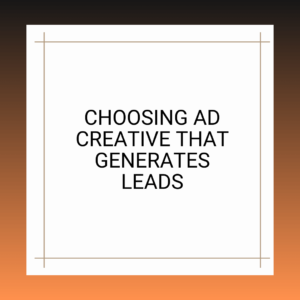13 Best Offline Accounting Software for [2022]
![13 Best Offline Accounting Software [2023] | Free Downloads 7 13 best offline accounting software](https://rockdelldigital.com/wp-content/uploads/2022/10/bookkeeping-gd47862f69_1280-768x432.jpg)
Here are 13 of the best offline accounting software for 2022:
- Quickbooks
- Sage
- Wave
- Manager
- Akauting
- Money Manager EX
- ZipBooks
- VT Cashbooks
- Pandle
- GnuCash
- SlickPie
- Output books
- eBetterBooks
While online software has its place and advantages it can be at a disadvantage when you don’t want to use internet. Every business when it is starting up should have some type of access to offline accounting software in the case of an emergency here are some of the best. When writing a business plan it is always a good idea to know ahead of time what offline software you should use
Table of Contents
1. QuickBooks
QuickBooks is a popular accounting software used by businesses of all sizes. QuickBooks can track sales and income, manage expenses and inventory, generate reports, and more. QuickBooks is easy to use and offers a variety of features to help businesses stay organized and efficient. QuickBooks also integrates with other business software, such as payroll and CRM systems. QuickBooks is a powerful tool that can help businesses save time and money. QuickBooks is available in both online and desktop versions. QuickBooks Online is subscription-based, while QuickBooks Desktop is a one-time purchase. Download
2. Sage
Sage accounting software is a comprehensive financial management solution for small and medium-sized businesses. It offers a wide range of features, including invoicing, budgeting, and cash flow management. Sage also provides a mobile app for tracking expenses on the go. Sage accounting is easy to use and backed by excellent customer support. It is an ideal solution for businesses that need to streamline their finances. desktop is a one-time purchase. download
3. Wave
Wave accounting is an online software that helps small businesses and entrepreneurs manage their finances. Wave offers a variety of features, including invoicing, accounting, and bookkeeping. Wave also offers a mobile app, which makes it convenient for users to access their Wave account from anywhere. Wave is a great choice for small businesses and entrepreneurs who need an easy-to-use, affordable accounting solution. wave
4. Manager
Manager is a powerful accounting software that helps businesses keep track of their finances. Manager provides users with a variety of features, including the ability to create invoices, manage expenses, and track inventory. Additionally, Manager offers a range of integrations with other software products, making it easy to manage your finances from one central location. Even if you don’t have any prior experience with accounting software, Manager is easy to use and comes with a variety of helpful tutorials. With Manager, you’ll be able to quickly and easily keep track of your business’s finances, saving you time and money in the long run. download
5. Akauting
Akauting is a comprehensive accounting software that helps businesses manage their finances more efficiently. Akauting offers a wide range of features, including invoicing, payments, and reporting. Akauting also provides a mobile app, so businesses can access their account information on the go. Akauting is simple to use and understand, making it an ideal solution for businesses of all sizes. Akauting offers a free trial, so businesses can try the software before making a commitment. Akauting is the perfect solution for businesses that need a comprehensive and easy-to-use accounting software. Try Akauting today to see how it can help your business run more smoothly. download
6. Money Manager EX
Money Manager EX is a free, open-source accounting software that can be used to track personal finances. The software is available for Windows, Linux, and OS X operating systems. Money Manager EX has a simple interface that allows users to enter transactions and view their account balances. The software also includes features such as budgeting, investment tracking, and bill payment. Money Manager EX is a great choice for users who want a simple, effective way to manage their finances. download
7. Zip Books
Zip Books is a cloud-based accounting software that offers a suite of features to help small businesses manage their finances. Zip Books includes tools for invoicing, tracking expenses, and managing inventory. It also offers robust reporting capabilities, so businesses can see where their money is going and get insights into their financial health. Zip Books integrates with popular payment processors, such as Stripe and PayPal, and can also be used to manage payroll. Overall, Zip Books is a versatile and user-friendly accounting solution that is ideal for small businesses.
8. VT Cashbooks
VT Cashbooks is an accounting software that helps businesses manage their finances. The software is designed to be user-friendly, and it offers a variety of features to help businesses stay on top of their finances. VT Cashbooks can track income and expenses, create financial reports, and manage customer invoices. The software also includes tools for managing inventory and tracking sales. VT Cashbooks is a valuable tool for businesses of all sizes, and it can help businesses save time and money.
9. Pandle
Pandle is an award-winning accounting software package that helps small businesses to keep on top of their finances. Pandle has been designed to be simple and easy to use, so it is ideal for those who are not accountants or finance experts. The software includes features such as invoicing, expense tracking, and bank reconciliation. Pandle also offers a range of reports, so users can see how their business is performing. In addition, Pandle integrates with other software packages, such as QuickBooks and Xero. This means that businesses can use Pandle to manage their finances even if they use other accounting software. Pandle is available in both a free and a paid-for version, so businesses can choose the option that best suits their needs.
10. GnuCash
GnuCash is a free open source accounting software that offers a variety of features to its users. GnuCash can be used for everything from tracking personal finances to managing business accounts. GnuCash is available for Gnome, Mac OS X, and Microsoft Windows operating systems. GnuCash is designed to be simple and easy to use. The GnuCash interface consists of a main window with several registers which can be used to track different types of information. GnuCash also offers a variety of reports which can be used to track income and expenses. GnuCash is a versatile and powerful accounting software that is perfect for everyone from the home user to the small business owner.
11. Slickpie
Slickpie accounting software is a cloud-based solution that offers businesses an easy and efficient way to manage their finances. With Slickpie, businesses can track income and expenses, create invoices and estimates, and manage inventory. Slickpie also offe rs a number of features that make it easy to collaborate with team members and clients, such as shared documents and real-time chat. In addition, Slickpie integrates with a number of popular business applications, such as QuickBooks and Xero. As a result, it is an extremely versatile and powerful accounting solution for businesses of all sizes. Slickpie is simple to use and its pricing is very competitive. If you are looking for an accounting software solution, Slickpie is definitely worth considering.
12. OutputBooks
Output Books is a versatile accounting software that can be used for a wide range of purposes. Whether you’re a small business owner or a large corporation, Output Books can help you manage your finances and keep track of your income and expenses. Output Books is easy to use and offers a variety of features that make accounting simple and straightforward. With Output Books, you can create invoices, reconcile bank statements, and track inventory levels. Output Books also includes reporting tools that give you insights into your financial performance. Output Books is a powerful accounting software that can help you streamline your financial operations.
13. ebetterBooks
This is my one outlier here because while not technically a software they provide accounting services for small business that is reasonably priced.
Output Books is a versatile accounting software that can be used for a wide range of purposes. Whether you’re a small business owner or a large corporation, Output Books can help you manage your finances and keep track of your income and expenses. Output Books is easy to use and offers a variety of features that make accounting simple and straightforward. With Output Books, you can create invoices, reconcile bank statements, and track inventory levels. Output Books also includes reporting tools that give you insights into your financial performance. Output Books is a powerful accounting software that can help you streamline your financial operations.
![13 Best Offline Accounting Software [2023] | Free Downloads 8 13 best offline accounting software](https://rockdelldigital.com/wp-content/uploads/2022/10/bookkeeping-gd47862f69_1280-300x169.jpg)
Is accounting for small business moving to all online software?
It really depends on your business needs. I have used lots of software that is installed directly on the computer. The issue with it is that whenever there was an update you had to update it manually.
With cloud based software it is always updated and ready to work on. The disadvantage is that when the software is down you cannot work on it and that always seem to happen at the worst time.
Accounting is based on being to access the number when you need to and when the software isn’t working small business cannot be as productive.
Small Business should review what their needs are to make sure they are getting the right software whether it be online or offline.
Is business accounting software free?
The best business software for accounting is not going to be free. You can find some limited options that are free but these will not work for most midsized businesses. Some Home based business can get buy with a free version of the software if you do not need advanced accounting functions.
The one thing that is always free is the download of the software. All software manufactures will allow you to download it but once you start using it, you will have to start paying.
Accounting software is always good to invest in. If your books are not right you will never have a true snapshot of your business and know where you need to go next.
What does accounting software do?
Accounting software is a type of computer program that is designed to help businesses manage their financial affairs. The accounting software market is a highly competitive one, with numerous vendors offering a wide variety of features and functionality. However, all accounting software programs share some basic features, such as the ability to maintain a general ledger, prepare financial statements, and generate reports. In addition, many accounting software programs offer more specialized features, such as accounts payable and receivable, inventory management, and payroll processing. With so many options available, choosing the right accounting software for a business can be a daunting task. However, careful research and consultation with an experienced accountant can help to ensure that the right decision is made. Businesses like property management for Rochester Mn can use offline software to manage their commercial property for their clients.
What is offline accounting software?
Offline accounting software is a type of accounting software that can be used without an internet connection. Many businesses prefer offline accounting software because it offers more security and reliability than online accounting software. offline accounting software is also often more affordable than online accounting software. Because offline accounting software doesn’t require an internet connection, it can be used anywhere, even in areas with poor or no internet service. Offline accounting software is a good choice for businesses that want the security and reliability of an offline solution without the higher price tag.
What is Online accounting software?
Online accounting software is generally cloud based software. Nothing is stored on the hard drive of your computer and is only accessible with a internet connection. The best online business to start online
Online accounting software is a type of computer software that helps businesses manage their financial accounting. It allows businesses to track their income, expenses, and other financial transactions. Online accounting software typically includes features such as invoicing, bill payments, and reporting. Many online accounting software programs also offer additional features such as inventory management and payroll processing. Online accounting software can be a valuable tool for businesses of all sizes. It can help businesses save time and money by automating accounting tasks. It can also help businesses keep track of their finances in real-time and make better-informed decisions about their business.
what type of connection do you need for it to be secure?
In order to have a secure connection, you need to have accounts with different levels of security. For example, you have an account for your personal email and another account for your work email. Your personal email account should have a password that is only known by you and is not easy to guess. Your work email account should have a password that is known by your IT department and is changed on a regular basis. In addition, you should never use the same password for multiple accounts. If one account is compromised, all of your accounts are at risk. Therefore, it is important to have different passwords for each account and to keep them safe.
Can you connect account software to your bank account?
Most accounting software programs allow you to connect your accounts directly to the software. This allows you to automatically import transactions and keep your accounts up-to-date. To set up a connection, you’ll need to provide your bank’s login information. Once the connection is established, you can typically choose which accounts you want to import data from. This can be a convenient way to keep track of your finances, but it’s important to remember that any data imported from your bank accounts is only as accurate as the data in those accounts. If there are any errors in your account balances, they will be reflected in the accounting software.
![13 Best Offline Accounting Software [2023] | Free Downloads 9 Image](https://rockdelldigital.com/wp-content/uploads/2023/04/undraw_Software_engineer_re_tnjc-300x192.png)
How to start a property management business: Tips that the pros use
Investing in rental properties can be a lucrative venture, but managing those properties can be time-consuming and stressful. That’s where a property management business comes
![13 Best Offline Accounting Software [2023] | Free Downloads 10 undraw Business plan re 0v81](https://rockdelldigital.com/wp-content/uploads/2023/01/undraw_Business_plan_re_0v81-300x181.png)
How to Start a Business: The Ultimate Guide to starting a business in 2023
Starting a business can be challenging and exciting, but knowing where to begin can also be overwhelming. There are many important decisions, from developing a
![13 Best Offline Accounting Software [2023] | Free Downloads 11 setting prices and managing cash flow](https://rockdelldigital.com/wp-content/uploads/2023/01/undraw_bear_market_ania-1-300x210.png)
Setting prices and Managing Cash Flow: Expert tips to increase your margins
Setting prices and Managing Cash Flow: Expert tips to increase your margins setting prices and managing cash flow Setting prices and managing cash flow are
![13 Best Offline Accounting Software [2023] | Free Downloads 12 how to find and manage suppliers and vendors](https://rockdelldigital.com/wp-content/uploads/2023/01/undraw_Teaching_re_g7e3-300x217.png)
5 Steps to Finding and Managing Suppliers and Vendors Like a Pro: Secrets for Successfully Building Your Business’s Supply Chain!
5 Steps to Finding and Managing Suppliers and Vendors Like a Pro: Secrets for Successfully Building Your Business’s Supply Chain! Working with suppliers and vendors
![13 Best Offline Accounting Software [2023] | Free Downloads 9 Image](https://rockdelldigital.com/wp-content/uploads/2023/04/undraw_Software_engineer_re_tnjc-300x192.png)
The Ultimate Guide to Networking and building relationships with customers: Tips and strategies to grow your business.
The Ultimate Guide to Networking and building relationships with customers: Tips and strategies to grow your business and build with relationship networking. Networking and Building
![13 Best Offline Accounting Software [2023] | Free Downloads 10 undraw Business plan re 0v81](https://rockdelldigital.com/wp-content/uploads/2023/01/undraw_Business_plan_re_0v81-300x181.png)
The Best Way to Create a business website That gets you more sales
Seven steps to creating a business website that will get you more sales. In this current day having a business website is critical to your