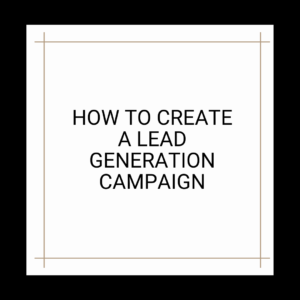1. What are analytics tools and why do you need them for your website?
Analytics tools are used to track and measure different aspects of a website’s performance. By using these tools, you can gain valuable insights into your website’s performance and make the necessary changes to improve its effectiveness.
There are several different analytics tools that you can use on your website, including web analytics tools, heat map tools, and form analytics tools. Each of these tools provides its own unique insights into different aspects of your website’s performance.
Web analytics tools, such as Google Analytics, allow you to track the number of visitors to your website and measure their engagement with your site. This information can help you identify any areas of your website that are popular with your visitors and see where they are spending the most time. Additionally, web analytics tools can help you measure the effectiveness of your marketing campaigns by tracking the number of visitors that they generate.
2. How to install Google Analytics on your website
Installing Google Analytics on your website is a quick and easy process that only takes a few minutes. To install Google Analytics, you first need to create a Google Analytics account. Once you have created an account, you will need to create a tracking code for your website.
To create a tracking code, you will need to enter the name of your website and select the type of website from the drop-down menu. You will then need to copy the tracking code and paste it into the <head> section of your website’s HTML.
3. What information you can track with Google Analytics
Once you have installed Google Analytics, you can begin tracking the number of visitors to your website and measuring their engagement with your site. This information can help you identify any areas of your website that are popular with your visitors and see where they are spending the most time. Additionally, web analytics tools can help you measure the effectiveness of your marketing campaigns by tracking the number of visitors that they generate.

4. Heat Maps like Crazy Egg
Heat map tools, such as Crazy Egg, allow you to see where your visitors are clicking on your website and identify any usability issues. This information can be used to improve the design of your website and make it more user-friendly.
To use Crazy Egg, you first need to create an account and install the tracking code on your website. Once you have installed the tracking code, you can begin to see heat map data for your website. This data will show you where your visitors are clicking on your website and help you to identify any areas of your website that are difficult to use.
5. Google Search Console
Google Search Console is a free tool that allows you to track your website’s search performance. It provides information on the number of impressions and clicks that your website has received, as well as the average position of your website in the search results.

Google Search Console also allows you to submit your website to Google for indexing and track the progress of your website’s indexing. Additionally, it provides information on how your website is performing in the search results and how often it is being crawled by Google.
To use Google Search Console, you first need to create a Google account. Once you have created an account, you will need to add your website to the account and verify your ownership of the website.
Once you have verified your ownership of the website, you can begin to use the tool. To track your website’s search performance, you will need to select the “Search Traffic” tab and then click on the “Search Analytics” link.
To submit your website to Google for indexing, you will need to select the “Crawl” tab and then click on the “Submit a Sitemap” link. You will then need to enter the URL of your website’s sitemap and submit it to Google.
To track the progress of your website’s indexing, you will need to select the “Crawl” tab and then click on the “Crawl Stats” link. This information will show you how often your website is being crawled by Google and how many pages have been indexed.
To track your website’s search performance in Google Search Console, you will need to select the “Search Traffic” tab and then click on the “Search Analytics” link. This page will show you the number of impressions and clicks that your website has received as well as the average position of your website in the search results.
If you suspect that your website has been infected with malware or you have received a message from Google about manual actions being taken against your website, you can use Google Search Console to investigate.
To investigate malware on your website, you will need to select the “Security” tab and then click on the “Malware” link. This page will show you a list of websites that have been infected with malware and the number of pages that have been affected.
To investigate manual actions being taken against your website, you will need to select the “Search Traffic” tab and then click on the “Manual Actions” link. This page will show you a list of manual actions that have been taken against your website and the reason for the action.
As you can see, there are a number of different tools that you can use to track your website’s search performance. These tools provide a variety of information on your website’s search performance, including the number of impressions and clicks that your website has received, as well as the average position of your website in the search results.