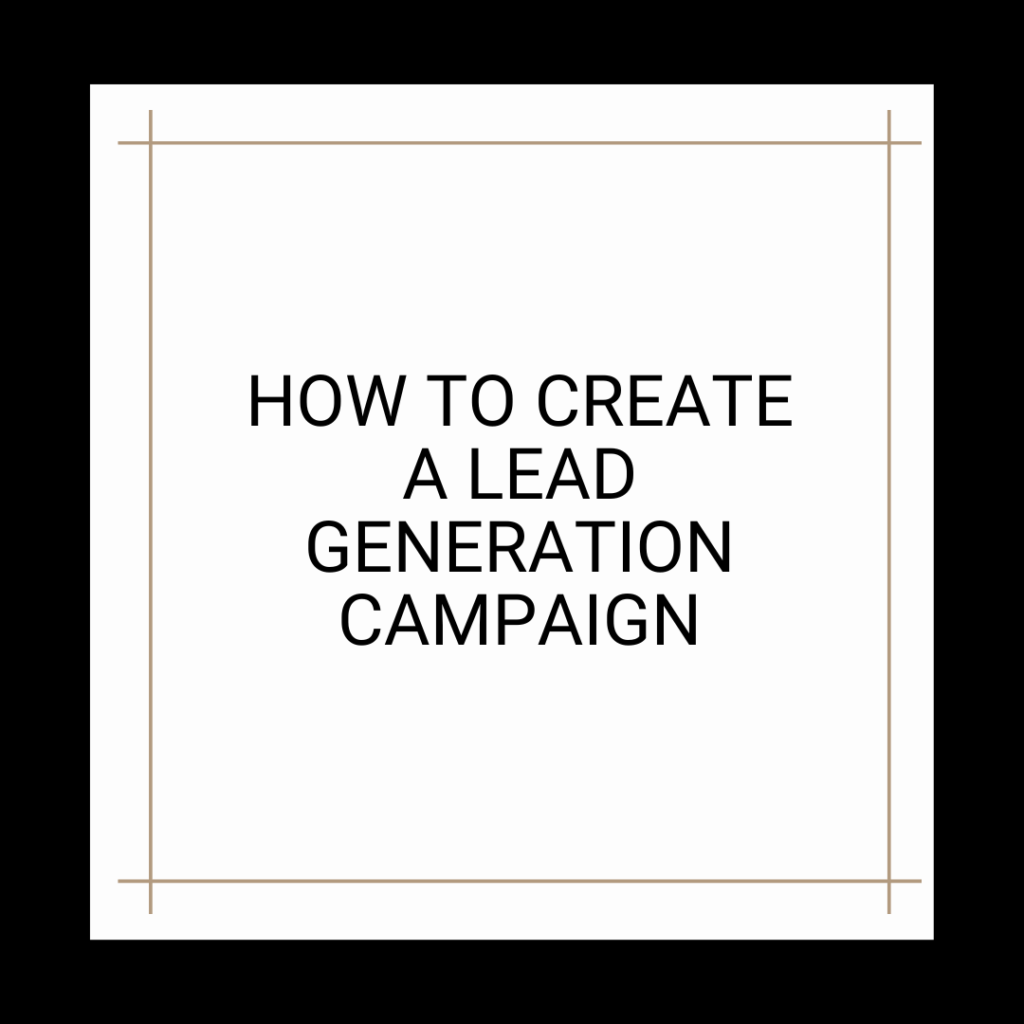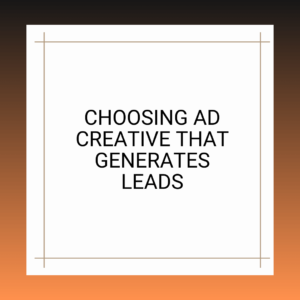Now that you’ve set up your Facebook Business Manager, it’s time to dive into the heart of lead generation—creating a compelling lead generation campaign on Facebook Ads. In this section, we’ll walk you through the essential steps to set up your campaign, from choosing the right campaign objective to budgeting and scheduling.
Step 1: Choose the “Lead Generation” Objective
- Campaign Objectives: Start by creating a new campaign in Facebook Ads Manager. When prompted to choose an objective, select “Lead Generation.” This objective is specifically designed to help you collect valuable leads directly from your ads.
Step 2: Define Your Campaign Details
- Campaign Name: Give your campaign a descriptive name that reflects its purpose and target audience.
- Campaign Budget: Set a daily or lifetime budget for your campaign. Consider your business’s financial capacity and the scale of your lead generation goals.
- Campaign Schedule: Choose the start and end dates for your campaign. You can run ads continuously or schedule specific times for maximum impact.
Step 3: Set Your Audience Targeting
- Custom Audiences: Leverage Facebook’s extensive targeting options to reach your ideal audience. Define your target audience based on demographics, location, interests, behaviors, and more.
- Lookalike Audiences: Consider creating lookalike audiences if you have an existing customer list or a source audience. Facebook will find users who share similar characteristics with your current customers.
- Exclusions: Exclude audiences that are unlikely to convert or those who have already engaged with your lead forms to optimize your ad spend.
Step 4: Create Your Ad Set
- Ad Placements: Choose where your ads will appear, such as Facebook, Instagram, Audience Network, or Messenger. You can also opt for automatic placements to let Facebook decide the most effective placements for your campaign.
- Budget Allocation: Set your ad set budget, which is a portion of your campaign budget. Allocate your budget strategically among different ad sets if you’re testing multiple audiences or creatives.
- Ad Scheduling: Define when your ads will run during the day to align with your target audience’s active hours.
- Optimization and Delivery: Choose between standard or accelerated delivery. The standard option spreads your ads throughout the day, while accelerated delivery shows your ads as quickly as possible.
Step 5: Design Your Lead Ad Creative
- Ad Format: Select an ad format that resonates with your audience, such as a single image, carousel, slideshow, or video. Choose the format that best showcases your offer.
- Ad Copy: Craft compelling ad copy that highlights the value of your offer. Be concise, clear, and persuasive.
- Visuals: Use eye-catching visuals that relate to your offer. High-quality images or videos can significantly impact ad performance.
- Call-to-Action (CTA): Choose an appropriate CTA button for your ad, such as “Sign Up,” “Learn More,” or “Get Started.”
- Headlines and Descriptions: Write attention-grabbing headlines and descriptions that convey the benefits of taking action.
Step 6: Create Your Lead Form
- Lead Form Creation: Within the ad creation process, set up your lead form. Customize form fields to collect the information most relevant to your business.
- Privacy and Consent: Ensure compliance with data privacy regulations by including a privacy policy link and obtaining consent for data usage.
- Thank You Screen: Craft a compelling thank-you message or redirect users to a relevant post-submission page on your website.
Step 7: Review and Launch Your Campaign
- Ad Preview: Carefully review your ad creative, ad copy, and lead form to ensure everything is accurate and compelling.
- Audience and Budget: Double-check your targeting settings and budget allocation.
- Tracking and Conversion Events: Ensure that your Facebook Pixel and custom conversion events are correctly set up for tracking lead generation.
With these steps completed, you’re ready to launch your lead generation campaign on Facebook Ads. Keep a close eye on its performance, as we’ll explore in detail in the upcoming sections on monitoring and optimizing your campaign. By creating a well-crafted campaign, you’re on your way to capturing valuable leads and driving business growth.